We've added a new subscription to our library collections, and we're delighted by it: say hello to Box of Broadcasts. Known as BoB, this is a service which records free-to-air broadcasts from 65 TV and radio channels (see the full list here), and makes the programmes and films discoverable for educational purposes online. You can watch any of the 2 million+ programmes it contains, dating back to the 90s, on any device, anywhere in the UK.
We've put together a Frequently Asked Questions page, which goes into a bit more detail about how to use it and what it does. But for this blogpost we want to explore some amazing things you can do with BoB.
1. Make playlists
BoB isn't just a giant vat of films and programmes - it allows you to curate the material to your own ends. So for example we've created a playlist to compare great movie trilogies:
You can check out the trilogies playlist here if you like. You can create your own too, perhaps adding in some more trilogies that BoB has on it (Bourne, Jurassic Park, er, Austin Powers, for example...) - just find any broadcast and click 'Add to playlist'.
If you need to watch a bunch of films or shows for a particular module, just create a playlist to keep them in one easy to find place. Or if you're the academic running the module, create the playlist and just share the URL with your class, or put each programme on your Resource List for the students to find.
2. Search programme transcripts
By default, BoB's search will be looking for your keywords not just in programme titles but in their transcripts. (It's worth going into Search Settings and changing it to 'Title Only' for times when you don't want this to happen.) This opens up a whole new way of studying television and radio, allowing you to keyword-search in an amazing way.
So for example if you type in "Werner Herzog" then of course you get the legendary director's films (including Cave of Forgotten Dreams which some have nominated as the greatest documentary of all time) and his TV documentaries, but you also get TV interviews with him and radio interviews with him, you get films he's acted in like Jack Reacher, you get Alan Yentob's Imagine special on him, you get episodes of Mastermind where he's the specialist subject, you get the time on University Challenge where he was the answer to a question that no one got right, you get the episode of The Simpsons in which he guest starred...
This ability to search programme transcripts is the equivalent of full-text searching but for multimedia, and surely opens up whole new avenues of scholarship.
3. Create your own clips
It is ridiculously easy to create a clip - you just press the button and drag sliders into place to cover the part of the programme you want.
One of the interesting things about watching programmes on BoB is those on commercial channels have adverts on. Of course you can just skip through them, but if part of your dissertation involves studying advertising or brands, you can create clips of period adverts that are no longer shown. Then you can collect them together in one place, and share them with other BoB users if you wish, or embed them in the VLE or even embed then in a PowerPoint presentation. Head to the BUFVC's site for video tutorials on how to do all these things.
So, what will you do with Box of Broadcasts? How will it change the way you study at York?

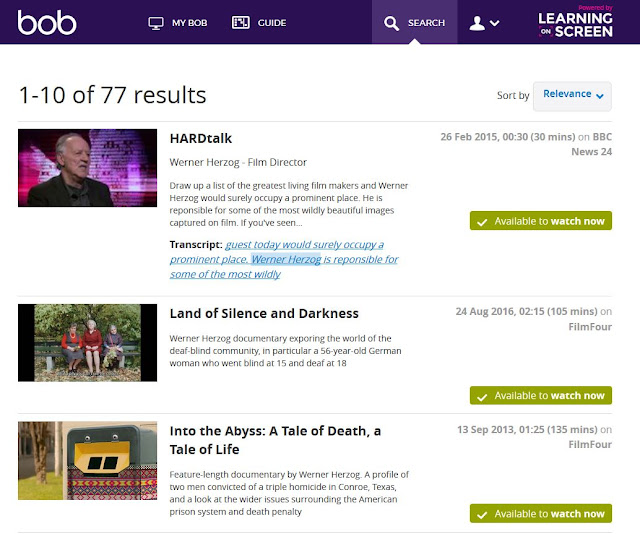

No comments:
Post a Comment
Anybody can comment on this blog, provided that your comment is constructive and relevant. Comments represent the view of the individual and do not represent those of The University of York Information Directorate. All comments are moderated and the Information Directorate reserves the right to decline, edit or remove any unsuitable comments.